Inventory vouchers in Tally.ERP 9
(Ctrl+F6) Rejections In Voucher (Sales Returns)A Rejections In Voucher is used to record goods that are rejected and returned by the customer.To enter the Rejections In Voucher,1. From F11: Inventory Features, Enable the option Use rejection inward and outward notes.2. Go to Gateway of Tally > Inventory Vouchers
Ledger AccountSelect the Party’s name from the List of Ledger Accounts, from whom the goods have being returned.
Customer’s Name and AddressOnce Party’s name is selected under Ledger Account, this column will be automatically populated with address, if provided in the Ledger Master creation screen.
Name of ItemSelect the Item from the List of Stock Items. Press Enter button on the Item, it will display the Item Allocations screen.
Customer’s Name and AddressOnce Party’s name is selected under Ledger Account, this column will be automatically populated with address, if provided in the Ledger Master creation screen.
Name of ItemSelect the Item from the List of Stock Items. Press Enter button on the Item, it will display the Item Allocations screen.
(Alt+F6) Rejections Out Voucher (Purchase Returns)
The Rejections Out Voucher records goods that are rejected and returned to a supplier.
To view Rejections Out Voucher:
From F11: Inventory Features, Enable the option Use rejection inward and outward notes.
Go to Gateway of Tally > Inventory Vouchers
Select the button F6: Rej. Out from the Button Bar (Press Alt+F6)
For example, the company returns Item A received from Supplier A.
Ledger Account
Select the Party’s name from the List of Ledger Accounts, to whom you are returning the goods.
Supplier’s Name and Address
Once Party’s name is selected under Ledger Account, this column will be filled up automatically with the address, if provided in the Ledger Master creation screen.
Name of Item
Select the Item from the List of Stock Items. Press Enter on the Item, it will display the Item Allocationsscreen.
(Alt+F8)Delivery Note and (Alt+F9)Receipt Note Vouchers
As the name suggests, the Delivery Note Vouchers can be used to record the delivery of goods. Sometimes, they are also referred to as Delivery Challans. While passing a Delivery Note, you can provide transporter details such as lorry number, dispatch document number, bill of lading, and so on. Similarly, you can create a receipt notes as and when you receive consignments from suppliers.
Physical Stock Verification During physical stock verification, in cases of changes in the inventory count, one has to update the changes in books as well. It comes under Inventory vouchers in Tally.ERP 9. Generally, businesses do this either on a monthly, quarterly or yearly basis to match the stock in hand with stock available as per the books. With Tally you can simply create a voucher to adjust the inventory.
Material In and Material Out Voucher
The Material In and Material Out vouchers are available in Tally.ERP 9 to track inventory sent for job work and inventory received after job work. By using these vouchers, you can easily get an overview of inventory across all job works. Enable these vouchers by pressing F11.



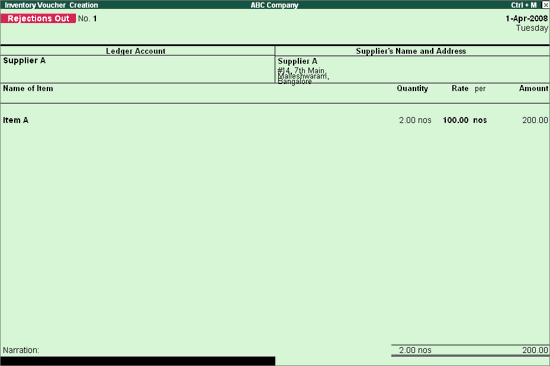



0 Comments